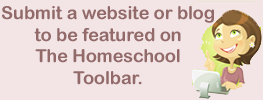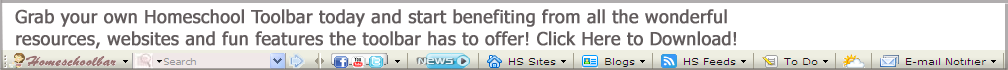"I am now using my Homeschoolbar and LOVE that I can add my own local radio station and listen to my favorite music every time I'm online. I also enjoy seeing all our homeschool mom blogs easily listed too. I have no need to try and find them in my favorites menu anymore, they're now right at my fingertips and easier to find. The RSS feed is amazing. I am finding that using the Homeschoolbar is the best source of keeping in touch with what's going on in the Homeschool Community. The tools option is very handy! I can add my notes and reminders right to my toolbar. This is so cool because I can jot down notes about articles I love and want to link to later in a blog post. The Web tool is also another spectacular feature! All my most frequented locations are all right there! Thank you Homeschoolbar for introducing us to this great new tool for Homeschool moms! I love that I get a notification when I get new e-mail and that I could add Microsoft Word, Outlook Express, and Notepad icons right to the tool bar. Your Homeschoolbar has made my surfing and internet work so much easier!"
Sisterlisa
Apples of Gold Ministries
Growing in Grace Magazine
http://growingingraceonline.com
_______________________________________
"I downloaded the Homeschoolbar from the home page of THL, and I just love it! It has so many great features like the Google Tool Bar, for example, but it is Homeschool Mom specific. Such as Homeschool News, Educational websites, Online library, tons of HS blogs, plus your own to do list, notes, calculator and my favorite feature; and email notifier! I love it."
"I downloaded this and have really loved it! Built into it are many great features that I am enjoying. There are homeschool blogs, fun sites for the kids and RSS feed already set up & ready to go. My email accounts are there and I can personalize & add whatever else I need in it."
What an awesome tool! I just downloaded this and can already see how it will be very useful for me. So much good stuff, right at my finger…..mouse tip. No spyware, malware or any other ‘wares’ or nasty critters; just pure helpful goodness."
Traci Knoppe
_______________________________________If you haven't downloaded the Homeschool Toolbar, check it out. I've had mine for a while now and love it. I'm listening to one of my favorite christian music stations as I type. The Homeschool Toolbar is awesome! It has links to some great homeschool curriculum sites, review sites, movies, radio stations, Facebook, Twitter, Youtube, News, Daily Quotes, Homeschool Blogs, To Do list, Calculator, Google Search and more...all on your toolbar!Kysha _______________________________________ I just wanted to let you know that I absolutely LOVE the homeschool toolbar. There is so many resources right at your fingertips. I also really enjoy the radio on the toolbar as well with KLOVE on it. Thanks for creating a awesome resource :)
Shawna Bergeron
_______________________________________
"I just recently downloaded The Homeschool Toolbar for my Firefox browser. I must say it is a welcome addition. I usually abhor toolbars. This one allows me to stay connected with other homeschoolers as well as gaining instant access to homeschool resources. I have been discovering other bloggers, products, and communities all with this one handly dandly little toolbar."
Taz's Mom_______________________________________
I just began using the Homeschool Toolbar the other day, and I already love it ! Lots of useful things on it, besides just searches. Awesome !!!
Rhonda Howard
_______________________________________
Love the homeschool toolbar!! So much information and great sites!
Janet Sedano
_______________________________________
The Homeschool Toolbar is a great resource for me. I love having the blogs I read and the homeschool news on the toolbar, available to me every time I log on the net.
Jan Burt
_______________________________________
My 9 yr old son really gets good use from Spelling City. I am enjoying all of the tool bar features!!!Patricia Staley _______________________________________
This is great, I'm a new home schooler and it looks as if I will not have to comb the internet every time I need something.Michele King _______________________________________
At last a toolbar in which each tab is useful to me. I never thought I'd become a fan of a toolbar, but now I can say that I am. Leslie Camp Spitler